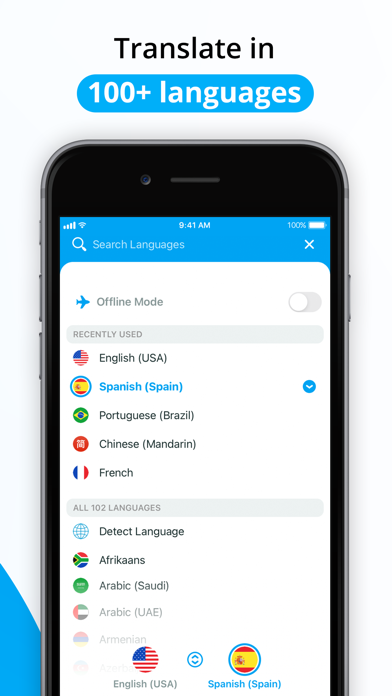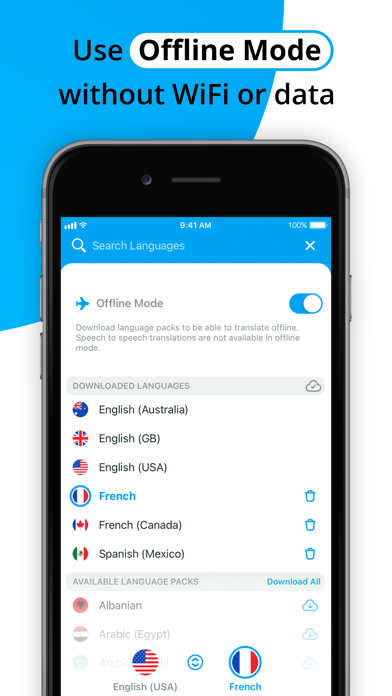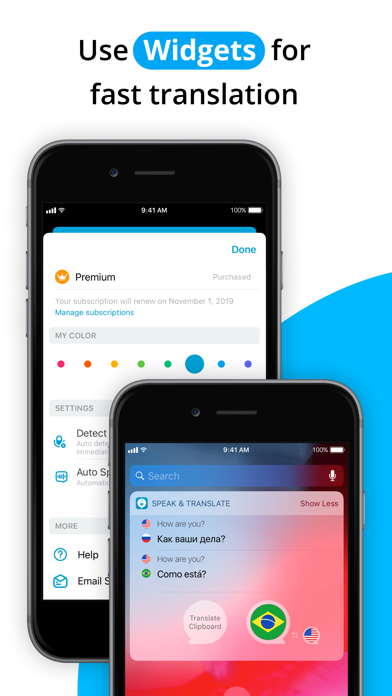Speak & Translate is an essential voice and text translator that allows you to communicate effectively anywhere in the world.
Have you ever traveled abroad and struggled with language barriers? Worry no more! With Speak & Translate you'll be able to text and speak in over 100 languages - even in remote areas without data or wifi with our offline mode! And if you're in a restaurant, just use our Snap Mode to easily translate the whole menu with your phone's camera! It's that easy to act fluent in another language!
FREE FEATURES:
• Text Translation: Want to know a word, sentence or longer phrase in a different language? Simply type in the text and get the instant translation to 117 languages!
• Voice Translation: Translate any spoken word or phrase into 54 languages!
• Voice settings: choose male or female voice and its speed
• Language Detection: Don't know the language of the source text? Let our app automatically detect and translate it for you!
• iCloud integration: Your translation history gets automatically synchronized across all your Apple devices!
• Color Themes: Easily change the color theme of the app's UI to match it to your style!
PREMIUM FEATURES:
• Snap Mode: Just snap a picture of any text or object you want translated!
• Offline Mode: Avoid expensive roaming costs and translate offline!
• Unlimited Translations: Get as many text and voice translations as you need!
• No Ads: Use our app completely ad-free!
Supported languages & dialects for translation:
Afrikaans, Albanian, Amharic, Arabic, Armenian, Azerbaijani, Bashkir, Basque, Belarusian, Bengali, Bosnian, Bulgarian, Catalan, Cebuano, Chichewa, Traditional Chinese (Cantonese), Simplified Chinese (Mandarin), and Traditional Chinese (Mandarin), Corsican, Croatian, Czech, Danish, Dutch, English, Esperanto, Estonian, Filipino, Finnish, French, Friesian, Galician, Georgian, German, Greek, Gujarati, Haitian Creole, Hausa, Hebrew, Hindi, Hmong, Hungarian, Icelandic, Igbo, Indonesian, Irish, Italian, Japanese, Javanese, Kannada, Kazakh, Khmer, Korean, Lao, Latin, Latvian, Lithuanian, Macedonian, Malagasy, Malay, Malayalam, Maltese, Maori, Marathi, Moldavian, Mongolian, Myanmar (Burmese), Nepali, Norwegian, Pashto, Persian, Polish, Portuguese, Punjabi, Querétaro Otomi, Romanian, Russian, Samoan, Scottish Gaelic, Serbian, Sesotho, Shona, Sindhi, Sinhala, Slovak, Slovenian, Somali, Spanish, Sundanese, Swahili, Swedish, Tajik, Tamil, Tatar, Telugu, Thai, Turkish, Udmurt, Ukrainian, Urdu, Uzbek, Vietnamese, Welsh, Xhosa, Yiddish, Yoruba, Yucatec Maya, Zulu
Choose from different subscription options:
• 1-month Subscription
• 1-year Subscription
---
Auto Renewable Subscription Terms:
Subscriptions are billed monthly or annually at the rate selected depending on the subscription plan.
The price corresponds to the same price segment, which are set in the "Apple's App Store Matrix" for other currencies.
• Your free trial subscription will automatically renew to a paid subscription unless auto-renew is turned off at least 24 hours before the end of the free trial period.
• Please note: any unused portion of a free trial period (if offered) will be forfeited when you purchase a premium subscription during the free trial period.
• You can cancel a free trial or subscription anytime by turning off auto-renewal through your iTunes account settings. This must be done 24 hours before the end of a free trial or subscription period to avoid being charged. The cancellation will take effect the day after the last day of the current subscription period, and you will be downgraded to the free service.
• Account will be charged for renewal within 24-hours prior to the end of the current period, and identify the cost of the renewal.
Terms of Service:
http://www.apalon.com/terms_of_use.html
Privacy Policy:
http://apalon.com/privacy_policy.html
An internet connection is required to use the app. To use the offline mode, you need to download language packs.
App Screenshots
All application data and information was acquired from Apple's public RSS Feeds.