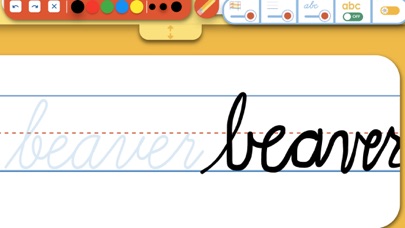When an adult is not available to help children learn sounds, letters and how to write them in cursive, Click Me Cursive is a reference tool to support children to work on their own, with our clear layout and navigation. Click Me Cursive uses interactive multimedia to help children learn by sight, sound, and touch, and make connections to nature too.
All of the content in Click Me Cursive is accessible all of the time. It is like having a talking picture dictionary that lets children choose the learning they want to study. Children with specific questions can find answers quickly.
Children can independently scroll through the left-hand menu of the 45 sounds of English, and click any they need to learn.
Children will see the typical letter or letters that make each sound and an image whose name features each sound. They will hear the sound said aloud in a sentence like, “a. ant. Ant begins with the letter A and the sound a.”
Some children do not know the letters they need, but do know the sound they are trying to write. These learners can click the microphone above the left-hand menu, and say a word. Click Me Cursive “listens” for the first letter of that word and jumps to that letter in the left-hand menu.
For each sound on the left-hand menu, the right-hand side displays videos of printing demonstrations, and when to use capital and lowercase letters. Children may also practice printing the letter(s) right on the screen.
We know from our founder’s 30+ years of teaching experience that children reading and writing their first stories have many specific questions, and almost everyone needs urgent answers. Click Me Cursive nourishes their curiosity by giving them tools to work at their own pace and time.
Of course, learning from a caring, responsive teacher or family member will always be preferred. Click Me Cursive provides support for children to work on the basics of English on their own.
App Screenshots
All application data and information was acquired from Apple's public RSS Feeds.