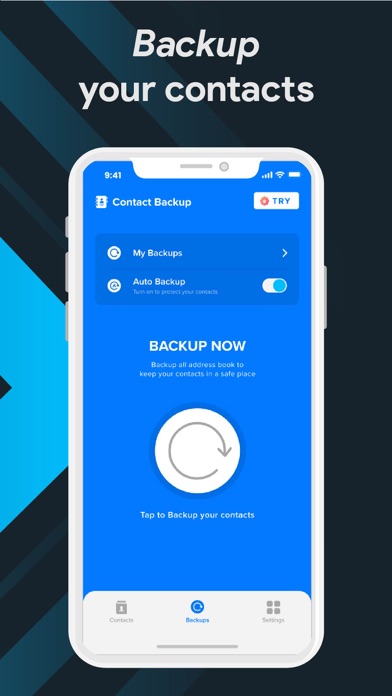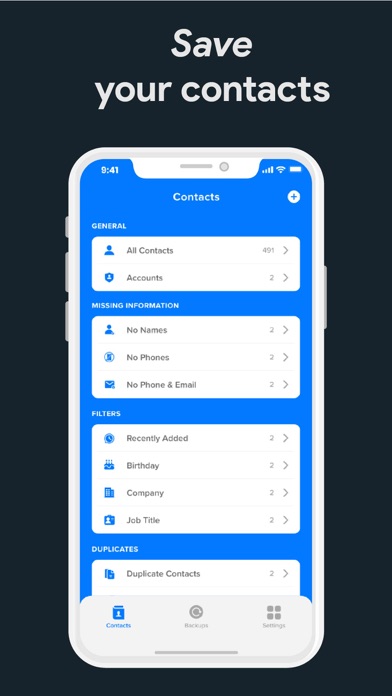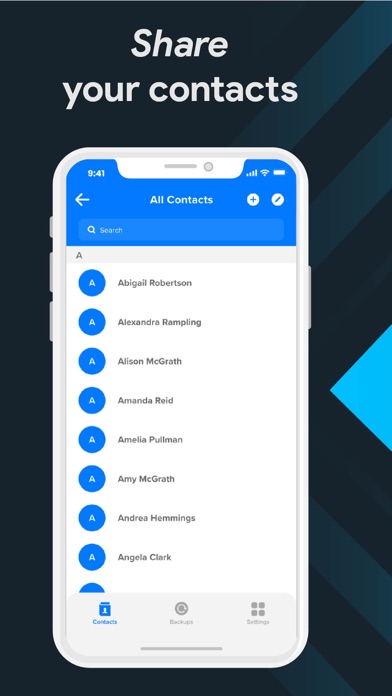Backup all your contacts in just a single tap with an easy tool that will help you to save all the contacts in your agenda to never lose a phone number again.
The easiest way to restore, backup, and sync your contacts right to the palm of your hand.
• Update the contacts you have at any time of the day with just a single tap.
• Backup all the contacts in your agenda right to your local memory and make sure you won't lose them again.
• Backup your contacts in Google Drive, iCloud, Gmail, or Exchange to keep all the information in a safe place while reducing the number of contacts you save in your device’s memory.
• Restore your contacts whenever you need it.
• Export your contacts to spreadsheets, and organize, store, or analyze the information you have on them at any time.
• Merge, filter, and remove the contacts you have saved in your phone in just a couple of steps.
• Share your whole list of contacts in just seconds with our in-app email sharing functionality.
• Find your contacts much easier with the large list of filter options we have included for you to find people faster.
• Include all the information and notes you want to add to each contact and create your database right in your device.
• Don’t worry about updating your contacts manually, just activate our auto backup function, and let us help you with that.
• Look for contacts you have added or deleted in your backup history tab.
Don’t lose those important contacts, boost your device’s memory, and organize all your important information in one single easy-to-us
Become a PRO user:
1. Title of publication or service:Contacts PRO.
2. Price of subscription:
- 3 day free trial then $9.99 per month
- $49.99 per year
4. Payment will be charged to iTunes Account at confirmation of purchase
5. Subscription automatically renews unless auto-renew is turned off at least 24-hours before the end of the current period. You can turn of the auto-renew subscription from iPhone setting
6. Account will be charged for renewal within 24-hours prior to the end of the current period, and identify the cost of the renewal
7. Subscriptions may be managed by the user and auto-renewal may be turned off by going to the user's Account Settings after purchase.
8. Privacy Policy:
https://insanedevelopersllc.wordpress.com/privacy-policy/
9. Terms of use:
https://insanedevelopers.wordpress.com/terms-of-use/
App Screenshots
All application data and information was acquired from Apple's public RSS Feeds.